Product search
DJI Store Madrid & Support Center Stockrc

9:00-14:00 and 16:30-19:30
Phone: 0034 91 851 20 96
Basket
Your basket is empty.
Now: American Express

Redsys (Visa/MasterCard/4B/ServiRed)

Paypal

web optimized for Mobile



Sign in
Print
DJI Madrid & OFFICIAL Support Center DJI Support Center
DJI Support Center
StockRc.com Oficial Support Center
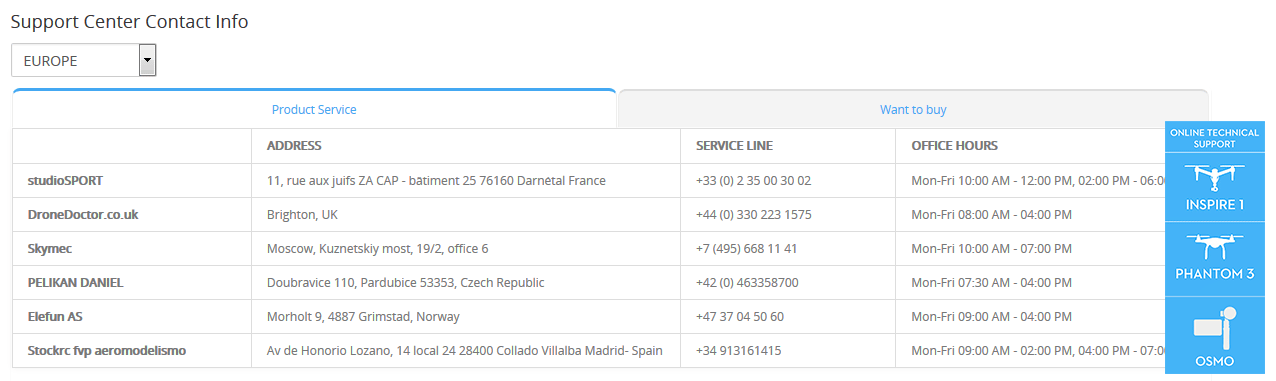
- Refund and Exchange Policies
- Paid Repair Service
- Warranty Service
- Warranty Period of Main Parts
-
Tip: If you bought your product from a DJI authorized dealer, we would recommend that you contact them first with regards to technical support issues.
Before downloading this repair form, please contact DJI Technical Support through live chat, phone call or email to confirm your issue first.
DJI General After-Sales Service Flow*

*Tip: This flow chat is subject to change based on the process of local service centers. Thank you for your kind understanding
1. Please follow the link below to download the analysis form. Fill in the form completely, and send it back to us.2. Upload flight records via the DJI Pilot app:a. Enter the "User Center" in the Pilot appb. Click the arrow-shaped icon at the bottom of the screen to view the flight log pagec. Click the star-shaped icon associated with the relevant flight logs to save them to the app. Then click the cloud-shaped icon at the top right side of the screen to upload them.d. Provide DJI with the login information that you use to access your account on the app. This will allow us to access your flight logs via our server.3. Please provide the following information:a. Your name and country of residenceb. Your phone numberc. Your dealer's name or your order number, if the item was purchased through the DJI Store onlined. The serial number of the productYour information will be reviewed and analyzed by members of our R&D team as soon as possible.Thank you for you cooperation and support.















































































































